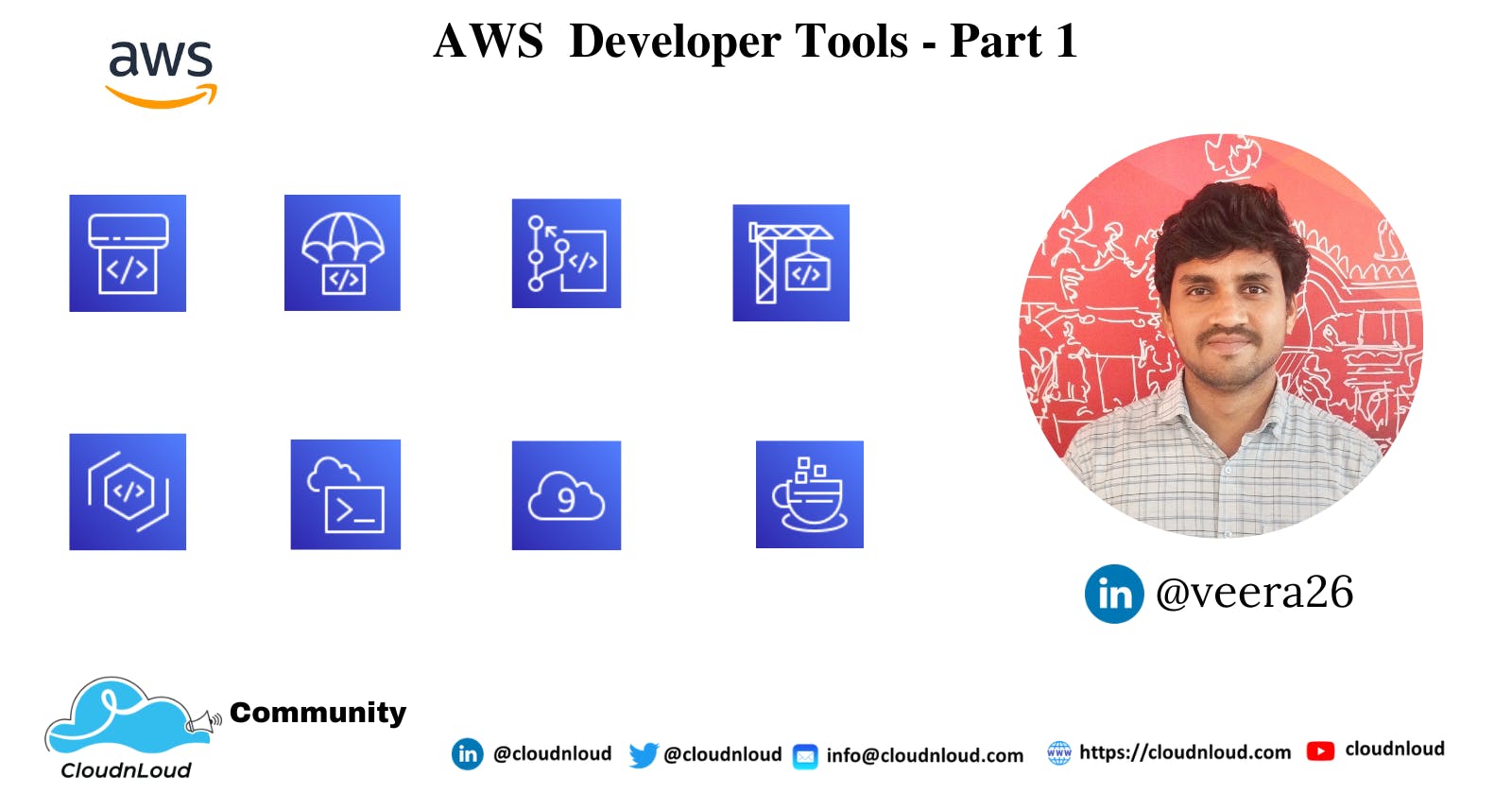AWS Developer Tools are a set of fully managed services that help developers build, deploy, and debug applications in the cloud. These tools provide a range of services to help developers at every stage of the development process, from building and testing to deploying and monitoring applications.
List of Developer Tools
Amazon Corretto
AWS Cloud9
AWS CloudShell
AWS CodeArtifact
AWS CodeBuild
AWS CodeCommit
AWS CodeDeploy
AWS CodePipeline
AWS CodeStar
AWS Fault Injection Simulator
AWS X-Ray
Let's discuss each service in detail
Amazon Corretto
Amazon Corretto is a free, open-source, and production-ready distribution of the Open Java Development Kit (OpenJDK). It is developed and maintained by Amazon Web Services (AWS) and is designed to provide a consistent and reliable runtime environment for Java applications.
One of the key features of Amazon Corretto is that it provides long-term support for both Java 8 and 11 versions, with security patches and updates provided at no additional cost. This allows developers to run their applications on a stable and supported version of Java for extended periods of time.
Amazon Corretto also includes performance enhancements, such as the ability to use the Aarch64 (Arm64) architecture and support for the latest version of the Linux kernel, which can improve the performance of Java applications running on AWS.
Another important feature of Amazon Corretto is that it is fully compatible with the Java SE standard and has passed the Java SE TCK. This means that Java applications written to run on the standard OpenJDK will run unchanged on Amazon Corretto.
Amazon Corretto is also easy to use, developers can simply download the Amazon Corretto distribution and use it as a drop-in replacement for their current JDK.
Terraform code:
resource "aws_instance" "correto" {
ami = "ami-0ff8a91507f77f867"
instance_type = "t2.micro"
user_data = <<-EOF
#!/bin/bash
yum install -y java-1.8.0-amazon-corretto-devel
EOF
}
AWS CLI code
aws ssm send-command --document-name "AWS-RunShellScript" --instance-ids "i-1234567890abcdef0" --parameters commands="yum install -y java-1.8.0-amazon-corretto-devel"
This command uses the AWS Systems Manager (SSM) to run a shell script on the specified EC2 instance (i-1234567890abcdef0) that installs the Amazon Corretto JDK
AWS Cloud9
AWS Cloud9 is a cloud-based integrated development environment (IDE) that makes it easy to write, run, and debug code. It provides a web-based development environment that can be accessed from anywhere and supports a wide range of languages and frameworks, including JavaScript, Python, Ruby, and C++.
One of the key features of Cloud9 is its built-in collaboration capabilities. Developers can share their development environments with others and work together in real-time, regardless of their location. This makes it easy for teams to collaborate and work together on the same codebase.
Cloud9 also includes a wide range of development tools and features, such as code completion, debugging, and version control integration. This makes it easy for developers to write, test, and debug their code all within the same environment.
Cloud9 also integrates with other AWS services, such as AWS Lambda and Elastic Beanstalk, making it easy to develop, test, and deploy applications in the cloud. This allows developers to easily build and deploy their applications without having to leave the Cloud9 environment.
Terraform code
resource "aws_cloud9_environment_ec2" "example" {
name = "example-environment"
instance_type = "t2.micro"
}
AWS CLI
aws cloud9 create-environment-ec2 --name "example-environment" --instance-type "t2.micro"
AWS CloudShell
AWS CloudShell is a browser-based shell that allows developers to easily interact with AWS services and resources. It is a fully managed service that provides a temporary, secure environment with the necessary tools and permissions to interact with AWS resources.
One of the key features of AWS CloudShell is its built-in access to the AWS Management Console, AWS CLI, and other development tools. This allows developers to quickly and easily perform common actions, such as creating and managing resources, without having to install or configure any tools on their local machine.
AWS CloudShell also includes pre-configured environments for popular programming languages and frameworks, such as Python, Node.js, and .NET Core. This allows developers to quickly set up a development environment and start coding, without having to spend time installing dependencies or configuring the environment.
AWS CloudShell also integrates with other AWS services, such as AWS CodeCommit, AWS CodeBuild, and AWS CodeDeploy, making it easy to automate the development process. This allows developers to easily build, test, and deploy their applications on AWS, without having to leave the CloudShell environment.
AWS CodeArtifact
AWS CodeArtifact is a fully managed artifact repository service for storing, publishing, and sharing software packages. It makes it easy for teams to manage, share, and use software packages across their organization.
One of the key features of AWS CodeArtifact is its support for multiple package formats, such as npm, Maven, and PyPI, and it can store multiple versions of a package. This allows teams to use the package manager and format that they are already familiar with and also to use the same package across different projects and applications.
AWS CodeArtifact also provides fine-grained access control, allowing teams to specify who can access and consume packages, and also to configure permissions at the package, repository, and domain level.
AWS CodeArtifact also integrates with other AWS services such as AWS CodeBuild, AWS CodeDeploy, and AWS CodePipeline, making it easy to automate the software release process. This allows teams to easily build, test, and deploy their applications using the packages stored in CodeArtifact
Terraform Code
resource "aws_codeartifact_repository" "example" {
domain = "cloudnloud.com"
repository = "cloudnloud-repo"
}
AWS CLI
aws codeartifact create-repository --domain cloudnloud.com --repository cloudnloud-repo
AWS CodeBuild
AWS CodeBuild is a fully managed build service that compiles source code, runs tests, and produces software packages that are ready to deploy. It supports multiple programming languages and build environments, and can be easily integrated with other AWS services such as CodeCommit, CodeDeploy, and CodePipeline. CodeBuild scales automatically to meet the needs of your builds, and it can be used to build and test code in a continuous integration and continuous delivery (CI/CD) pipeline. Additionally, CodeBuild provides a variety of features to help you optimize your build process, such as caching, environment variables, and build logs.
Terraform Code
resource "aws_codebuild_project" "example" {
name = "example-project"
source {
type = "GITHUB"
location = "https://github.com/user/repo.git"
}
artifacts {
type = "S3"
location = "example-bucket"
}
environment {
compute_type = "BUILD_GENERAL1_SMALL"
image = "aws/codebuild/standard:2.0"
type = "LINUX_CONTAINER"
}
service_role = aws_iam_role.codebuild_role.arn
}
AWS CLI
aws codebuild create-project --name example-project --source https://github.com/user/repo.git --artifacts-type S3 --artifacts-location example-bucket --environment-type LINUX_CONTAINER --environment-image aws/codebuild/standard:2.0 --service-role arn:aws:iam::<ACCOUNT_ID>:role/example-codebuild-role
AWS CodeCommit
AWS CodeCommit is a fully-managed, source control service that hosts private Git repositories. It is a native Git service that makes it easy for developers to store, manage, and track code changes. CodeCommit is integrated with other AWS services such as CodeBuild, CodeDeploy, and CodePipeline, which enables you to create a complete end-to-end continuous integration and continuous delivery (CI/CD) pipeline.
CodeCommit supports standard Git functionality and provides additional features such as Git-based authentication, repository access control, and an API for programmatic access. It also integrates with IAM, allowing you to control access to your repositories at a granular level.
One of the advantages of CodeCommit is that it allows you to store your code in a centralized and secure location that is backed by AWS's highly available and scalable infrastructure. Also, it is cost-effective, as you only pay for what you use and there are no upfront costs or long-term commitments
Terraform Code
resource "aws_codecommit_repository" "example" {
repository_name = "cloudnloud-repo"
}
AWS CLI
aws codecommit create-repository --repository-name cloudnloud-repo
AWS CodeDeploy
AWS CodeDeploy is a fully managed deployment service that automates software deployments to a variety of compute services such as Amazon EC2, AWS Fargate, AWS Lambda, and on-premises servers. It helps you rapidly release new features, handle network and application outages, and roll back when necessary, with minimal downtime.
CodeDeploy supports both in-place and blue/green deployment options. In-place deployments replace the existing instances with new ones, while blue/green deployments create a parallel environment and then switch traffic to the new instances. This allows for a more controlled and predictable deployment process, and it makes it easy to roll back to a previous version if necessary.
CodeDeploy can be integrated with other AWS services such as CodeBuild, CodeCommit, and CodePipeline, which enables you to create a complete end-to-end continuous integration and continuous delivery (CI/CD) pipeline. It also supports integration with third-party tools such as Jenkins, GitHub, and Bitbucket.
CodeDeploy supports multiple platforms including Windows and Linux, making it easy to deploy applications written in any language, including .NET, Java, Ruby, and more. It also provides built-in support for deploying applications to Amazon EC2 instances, AWS Lambda functions, and on-premises servers.
AWS CodeDeploy provides detailed tracking and visibility into the deployment process, and it can be integrated with AWS CloudWatch, AWS Config, and AWS CloudTrail for monitoring and auditing purposes.
AWS CodePipeline
AWS CodePipeline is a fully managed continuous delivery service that helps you automate your release pipelines for fast and reliable application and infrastructure updates. It enables you to rapidly and reliably deliver features and updates, while minimizing the chance of failed deployments.
CodePipeline is a highly customizable service that allows you to integrate with a variety of tools and services such as AWS CodeCommit, GitHub, CodeBuild, CodeDeploy, Jenkins, and more. You can use it to create a pipeline that builds, tests, and deploys your code every time there is a change in your source repository.
CodePipeline allows you to easily visualise your pipeline stages, actions and the status of each stage. It also provides detailed tracking and visibility into the pipeline process, and it can be integrated with AWS CloudWatch, AWS Config, and AWS CloudTrail for monitoring and auditing purposes.
CodePipeline also supports manual approvals, which allows you to add a human approval step to your pipeline, for example, you can use it to add a manual approval step for your production deployments.
AWS CodePipeline is designed to be highly scalable and can handle multiple pipelines, thousands of actions and many parallel actions. It also integrates with other AWS services, such as AWS CodeStar, AWS CloudFormation, and AWS Elastic Beanstalk, making it easy to build and deploy applications on AWS.
Terraform Code
resource "aws_codepipeline" "codepipeline" {
name = "example-pipeline"
role_arn = aws_iam_role.codepipeline_role.arn
artifact_store {
location = "code-bucket"
type = "S3"
}
stage {
name = "Source"
action {
name = "Source"
category = "Source"
owner = "ThirdParty"
provider = "GitHub"
version = "1"
output_artifacts = ["example"]
configuration = {
Repo = "example-repo"
Branch = "main"
OAuthToken = "example-token"
}
}
}
}
resource "aws_iam_role" "codepipeline_role" {
name = "example-codepipeline-role"
assume_role_policy = <<EOF
{
"Version": "2012-10-17",
"Statement": [
{
"Effect": "Allow",
"Principal": {
"Service": "codepipeline.amazonaws.com"
},
"Action": "sts:AssumeRole"
}
]
}
EOF
}
AWS CLI
aws codepipeline create-pipeline --name example-pipeline --role-arn arn:aws:iam::<ACCOUNT_ID>:role/example-codepipeline-role --artifact-store type=S3,location=example-bucket --stage-name Source --action-name Source --action-type Source --action-configuration Repo=example-repo,Branch=main,OAuthToken=example-token,Owner=ThirdParty,Provider=GitHub
Okay. That's it. Part 1 is completed. We will discuss the remaining services in Developer Tools - Part 2. Stay tuned
Keep Learning Keep Growing !!!