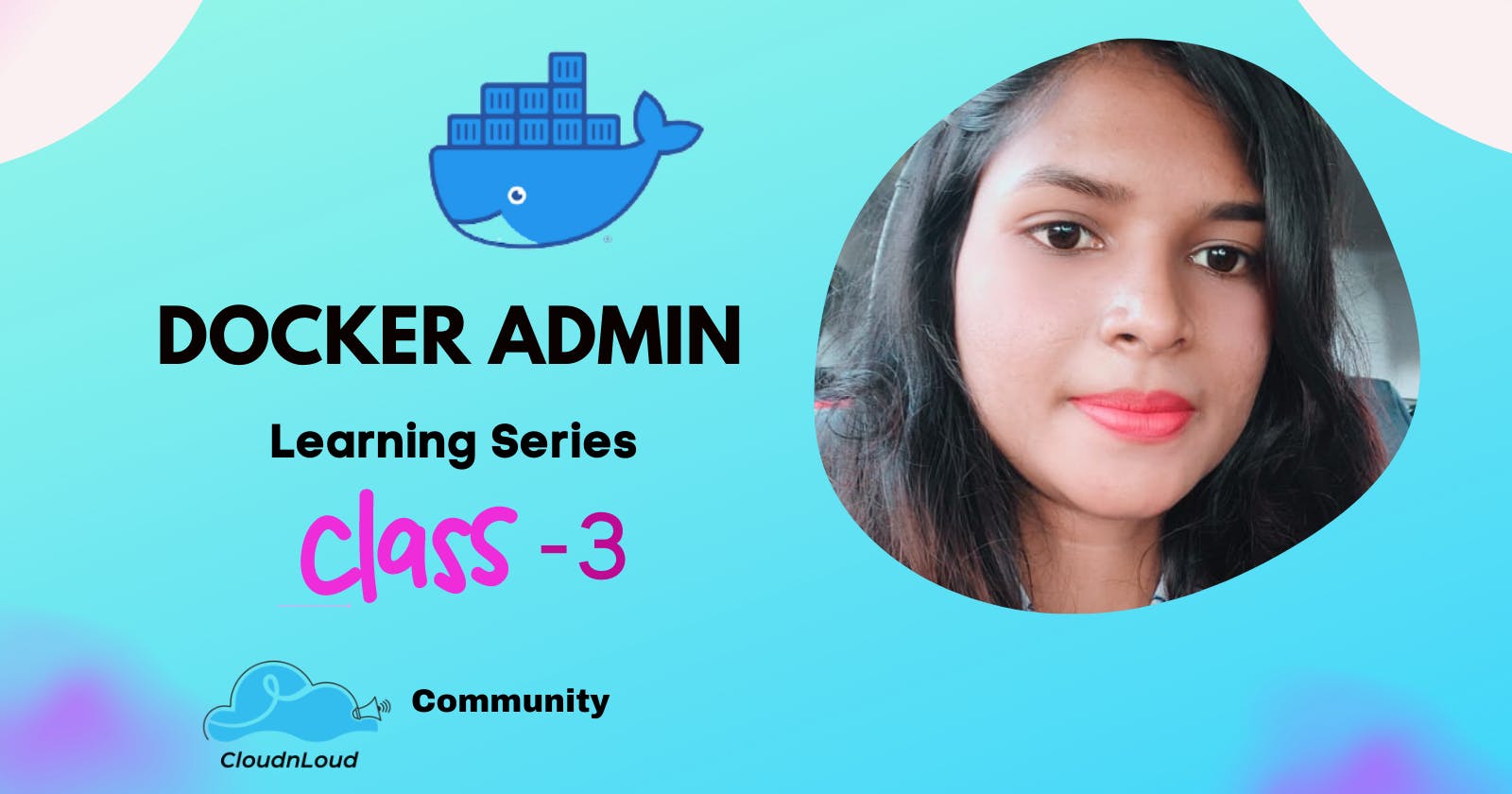Table of contents
- 𝐃𝐨𝐜𝐤𝐞𝐫 𝐈𝐧𝐬𝐭𝐚𝐥𝐥𝐚𝐭𝐢𝐨𝐧!!
- 𝐩𝐫𝐞-𝐫𝐞𝐪𝐮𝐢𝐬𝐢𝐭𝐢𝐞𝐬 - 𝐛𝐞𝐟𝐨𝐫𝐞 𝐚𝐜𝐭𝐮𝐚𝐥 𝐭𝐡𝐞 𝐃𝐨𝐜𝐤𝐞𝐫 Software Installation
- 𝐀𝐝𝐝𝐢𝐧𝐠 𝐭𝐡𝐞 𝐩𝐚𝐜𝐤𝐚𝐠𝐞 𝐤𝐞𝐲..
- 𝐍𝐨𝐰 𝐚𝐝𝐝𝐢𝐧𝐠 𝐭𝐡𝐞 𝐩𝐚𝐭𝐡 𝐰𝐡𝐞𝐫𝐞 𝐭𝐡𝐞 𝐃𝐨𝐜𝐤𝐞𝐫 𝐬𝐨𝐟𝐭𝐰𝐚𝐫𝐞 𝐰𝐢𝐥𝐥 𝐛𝐞 𝐢𝐧𝐬𝐭𝐚𝐥𝐥..
- 𝐀𝐟𝐭𝐞𝐫 𝐚𝐝𝐝𝐢𝐧𝐠 𝐠𝐞𝐭 𝐫𝐞𝐟𝐫𝐞𝐬𝐡 𝐭𝐡𝐞 𝐌𝐚𝐜𝐡𝐢𝐧𝐞..
- 𝐢𝐧𝐬ta𝐥𝐥 𝐃𝐨𝐜𝐤𝐞𝐫-𝐜𝐞(𝐜𝐨𝐦𝐦𝐮𝐧𝐢𝐭𝐲 𝐞𝐝𝐢𝐭𝐢𝐨𝐧)
- start and enable Docker service
- 𝐃𝐨𝐜𝐤𝐞𝐫 𝐈𝐧𝐬𝐭𝐚𝐥𝐥𝐚𝐭𝐢𝐨𝐧 𝐢𝐧 𝐂𝐄𝐍𝐓𝐎𝐒..
- Community and Social Footprints :
H𝐞𝐫𝐞 𝐈 𝐚𝐦 𝐩𝐨𝐬𝐭𝐢𝐧𝐠 𝐭𝐡𝐞 𝐧𝐞𝐰 𝐜𝐥𝐚𝐬𝐬 𝐨𝐟 𝐃𝐨𝐜𝐤𝐞𝐫...😃😃
𝐃𝐨𝐜𝐤𝐞𝐫 𝐈𝐧𝐬𝐭𝐚𝐥𝐥𝐚𝐭𝐢𝐨𝐧!!
📌 I have an AWS Cloud Account, where I am going to install below two OS..👇 📌 Installation in two OS -- 𝐔𝐁𝐔𝐍𝐓𝐔 and 𝐂𝐄𝐍𝐓𝐎𝐒 📌 Docker Installation in UBUNTU..
𝐩𝐫𝐞-𝐫𝐞𝐪𝐮𝐢𝐬𝐢𝐭𝐢𝐞𝐬 - 𝐛𝐞𝐟𝐨𝐫𝐞 𝐚𝐜𝐭𝐮𝐚𝐥 𝐭𝐡𝐞 𝐃𝐨𝐜𝐤𝐞𝐫 Software Installation
sudo apt-get update
sudo apt-get install \
apt-transport-https \
ca-certificates \
curl \
gnupg-agent \
software-properties-common
𝐀𝐝𝐝𝐢𝐧𝐠 𝐭𝐡𝐞 𝐩𝐚𝐜𝐤𝐚𝐠𝐞 𝐤𝐞𝐲..
curl -fsSL https://download.docker.com/linux/ubuntu/gpg | sudo apt-key add -
𝐍𝐨𝐰 𝐚𝐝𝐝𝐢𝐧𝐠 𝐭𝐡𝐞 𝐩𝐚𝐭𝐡 𝐰𝐡𝐞𝐫𝐞 𝐭𝐡𝐞 𝐃𝐨𝐜𝐤𝐞𝐫 𝐬𝐨𝐟𝐭𝐰𝐚𝐫𝐞 𝐰𝐢𝐥𝐥 𝐛𝐞 𝐢𝐧𝐬𝐭𝐚𝐥𝐥..
sudo add-apt-repository \
"deb [arch=amd64] https://download.docker.com/linux/ubuntu \
$(lsb_release -cs) \
stable"
𝐀𝐟𝐭𝐞𝐫 𝐚𝐝𝐝𝐢𝐧𝐠 𝐠𝐞𝐭 𝐫𝐞𝐟𝐫𝐞𝐬𝐡 𝐭𝐡𝐞 𝐌𝐚𝐜𝐡𝐢𝐧𝐞..
sudo apt-get update
𝐢𝐧𝐬ta𝐥𝐥 𝐃𝐨𝐜𝐤𝐞𝐫-𝐜𝐞(𝐜𝐨𝐦𝐦𝐮𝐧𝐢𝐭𝐲 𝐞𝐝𝐢𝐭𝐢𝐨𝐧)
sudo apt-get install docker-ce docker-ce-cli containerd.io
start and enable Docker service
sudo systemctl start docker
sudo systemctl enable docker
𝐃𝐨𝐜𝐤𝐞𝐫 𝐈𝐧𝐬𝐭𝐚𝐥𝐥𝐚𝐭𝐢𝐨𝐧 𝐢𝐧 𝐂𝐄𝐍𝐓𝐎𝐒..
P𝐫𝐞-𝐫𝐞𝐪𝐮𝐢𝐬𝐢𝐭𝐢𝐞𝐬 𝐩𝐚𝐜𝐤𝐚𝐠𝐞𝐬 𝐛𝐞𝐟𝐨𝐫𝐞 𝐚𝐜𝐭𝐮𝐚𝐥 𝐭𝐡𝐞 𝐃𝐨𝐜𝐤𝐞𝐫 𝐩𝐚𝐜𝐤𝐚𝐠𝐞𝐬..
sudo yum install -y yum-utils \
device-mapper-persistent-data \
lvm2
Add𝐢𝐧𝐠 𝐭𝐡𝐞 𝐩𝐚𝐭𝐡 𝐰𝐡𝐞𝐫𝐞 𝐭𝐡𝐞 𝐃𝐨𝐜𝐤𝐞𝐫 𝐬𝐨𝐟𝐭𝐰𝐚𝐫𝐞 𝐰𝐢𝐥𝐥 𝐛𝐞 𝐢𝐧𝐬𝐭𝐚𝐥𝐥..
sudo yum-config-manager \
--add-repo \
https://download.docker.com/linux/centos/docker-ce.repo
𝐀𝐟𝐭𝐞𝐫 𝐚𝐝𝐝𝐢𝐧𝐠 𝐠𝐞𝐭 𝐫𝐞𝐟𝐫𝐞𝐬𝐡 𝐭𝐡𝐞 𝐌𝐚𝐜𝐡𝐢𝐧𝐞..
sudo yum update
𝐢𝐧𝐬𝐚𝐭𝐥𝐥 𝐃𝐨𝐜𝐤𝐞𝐫-𝐜𝐞(𝐜𝐨𝐦𝐦𝐮𝐧𝐢𝐭𝐲 𝐞𝐝𝐢𝐭𝐢𝐨𝐧)
sudo yum install docker-ce docker-ce-cli containerd.io
𝐀𝐟𝐭𝐞𝐫 𝐭𝐡𝐞 𝐩𝐚𝐜𝐤𝐚𝐠𝐞 𝐢𝐧𝐬𝐚𝐭𝐥𝐥..𝐫𝐮𝐧 𝐭𝐡𝐞 𝐛𝐞𝐥𝐨𝐰 𝐜𝐨𝐦𝐦𝐚𝐧𝐝𝐬..
sudo systemctl start docker
sudo systemctl enable docker