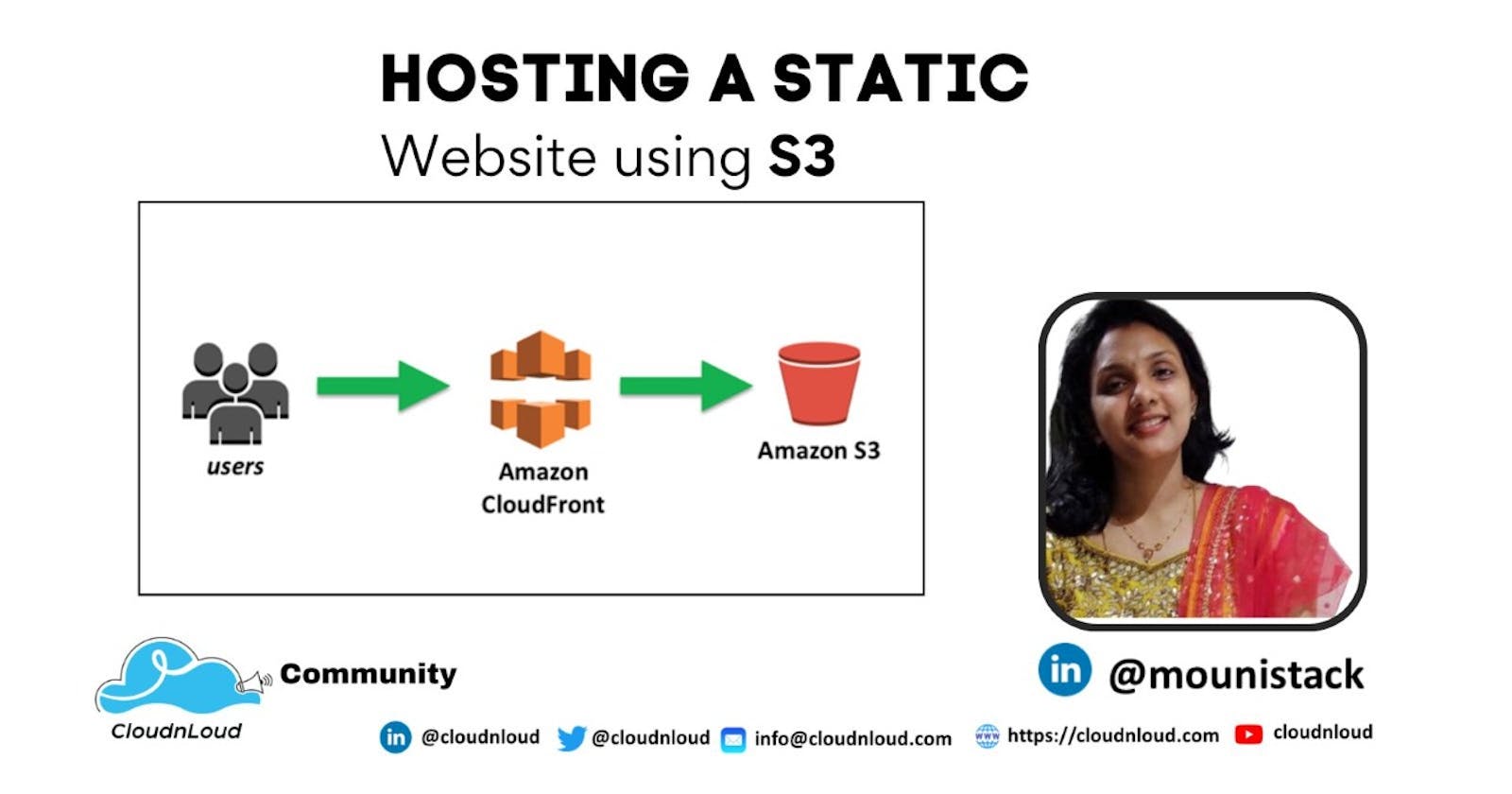Table of contents
- log in to the AWS console and type S3
- Create a bucket and give the bucket name
- choose a region you want to select
- check on Block All settings as if now for practice, please uncheck
- Click on create a bucket
- select the bucket and go inside the bucket
- Click on the upload option and try to upload the file or folder in which your .html file is there and upload and click on next
- When you configure a bucket as a static website, you must enable website hosting, set permissions, and create and add an index document.
- select the file and take the object URL and paste it into the website you have to be able to see the static website.