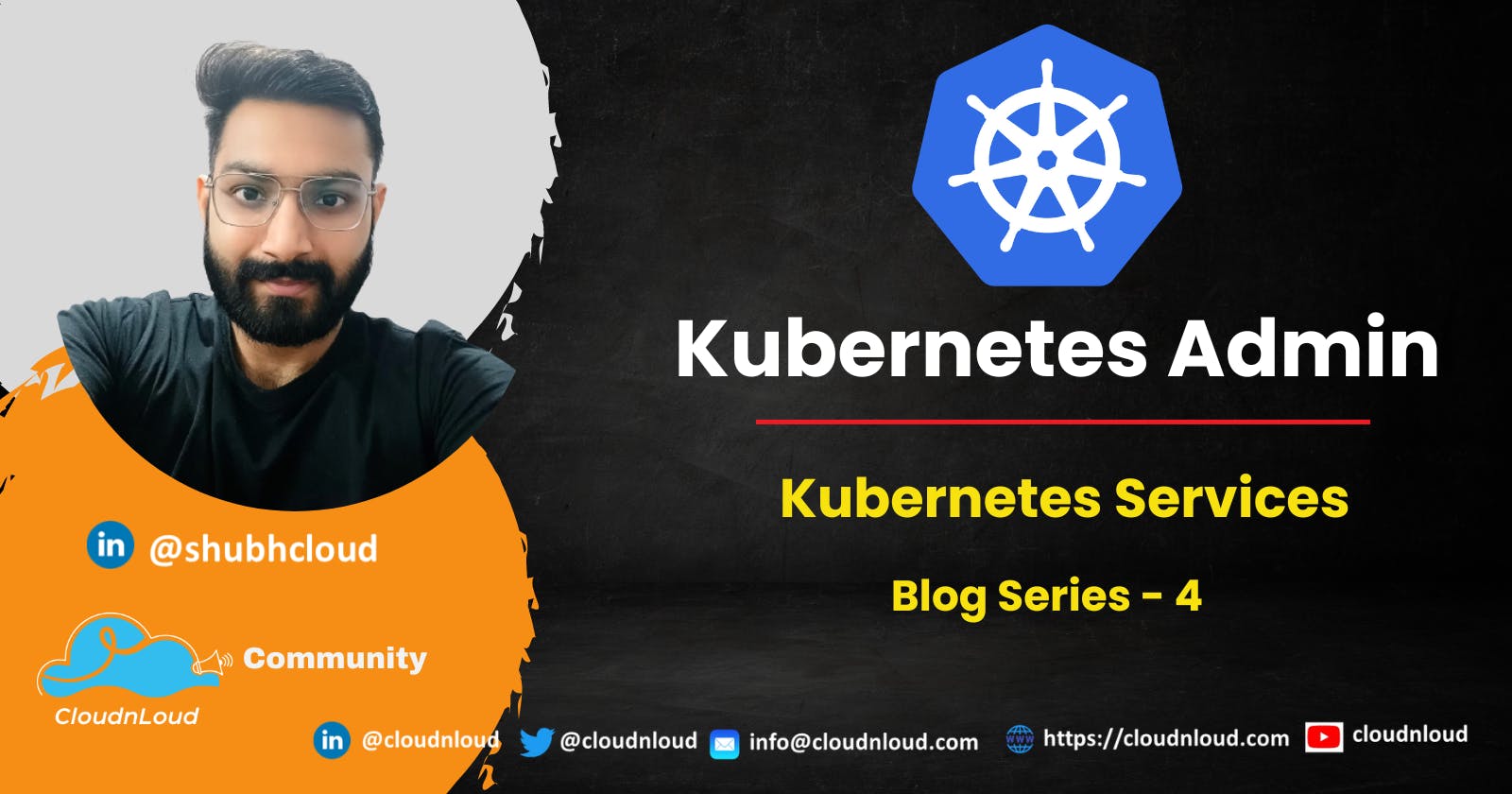What is meant by Service in Kubernetes ?
By default your application running in the pods are not available for outside world in order to make your application available to outside services are being used which routes the traffic to container into the pod. Services is a mechanism which exposes you pod on a network. There are three service which are used :
NodePort
ClusterIP
LoadBalancer
NodePort
In this type of service you are allowing the external traffic by opening TCP port of your worker node and via kube-proxy which available in all node will proxy requests from the TCP port to the pod on this node. Behind it will create the ClusterIP which will route the traffic from this ClusterIP to the port. Internally load balancing will performed to divert traffic to different pods in the node.

NodePort Type:
Will be tied up with you host eg: EC2.
Depends on host, if host is not available then this service won't work.
it will provide access to the pod only to same worker node.
NodePort will allocate the port the port range 30000-32767
NodePort Manifest File:
apiVersion: v1
kind: Service
metadata:
name: mysvc
spec:
ports:
- port: 80
nodePort: 30123
selector:
app: myapp
type: NodePort
Now you can simply apply the above YAML file to create service. To check the service type :
kubectl get svc mysvc
ClusterIP
This is the default type of service when you create any service and if yo didn't specify any type ClusterIP will be the default allocated but this will be available internally to the pod to communicate with each other. Application can internally communicate within cluster without any access from outside world.

It will use IP's from the IP-pool and will be accessible via a DNS-name in the cluster’s scope.
ClusterIP Manifest file:
apiVersion: v1
kind: Service
metadata:
name: mysvc
spec:
ports:
- port: 80
selector:
app: myapp
type: ClusterIP
Here type is optional even if you won't specify it will create ClusterIP default.
Yo can apply the above yaml file and Check:
kubectl get svc mysvc
LoadBalancer
This is the most common used service but this can used only with the managed Kubernetes like GKS, AKS, EKS. In case of AWS it will create a classic load balancer in which it will route the traffic to the EC2 node and via Nodeport service to all pods. There’s no automatic filtering or routing. Traffic to the external IP and port will be sent straight to your service. This means that they’re suitable for all traffic types.

LoadBalancer Type:
Will provide external access to pod.
provides the load balancing to the nodes.
LoadBalncer Manifest File:
apiVersion: v1
kind: Service
metadata:
name: mysvc
spec:
ports:
- port: 80
selector:
app: myapp
type: LoadBalancer
If you are not using any managed Kubernetes and creating service with loadbalancer then it will simply create the service and won't show any error but it can't be used.
By applying the above file you will get external IP form the cloud provider IP pool which you can access. To check the service created :
kubectl get svc mysvc
FAQs
- What is the difference between NodePort and LoadBalncer ?
| NodePort | LoadBalncer |
| By creating a NodePort service, you are saying to Kubernetes reserve a port on all its nodes and forwards incoming connections to the pods that are part of the service. | There is no such port reserve with Load balancer on each node in the cluster. |
| NodePort service can be accessed not only through the service’s internal cluster IP, but also through any node’s IP and the reserved node port. | Only accessible by Load balancer public IP |
| Specifying the port isn’t mandatory. Kubernetes will choose a random port if you omit it( default range 30000 - 32767). | Load balancer will have its own unique, publicly accessible IP address and will redirect all connections to your service |
| If you only point your clients to the first node, when that node fails, your clients can’t access the service anymore | With Load balancer in front of the nodes to make sure you’re spreading requests across all healthy nodes and never sending them to a node that’s offline at that moment. |
- Does ClusterIP have LoadBalnce ?
The ClusterIP provides a load-balanced IP address. One or more pods that match a label selector can forward traffic to the IP address. The ClusterIP service must define one or more ports to listen on with target ports to forward TCP/UDP traffic to containers.
- Does LoadBalancer use NodePort?
The service can then be accessed through the IP address provided by the Cloud Service load balancer, which will route the request to a NodePort and from there forwarded to a ClusterIp. So, LoadBalancer builds upon NodePort and ClusterIp.
Conclusion
ClusterIPs, NodePorts, LoadBalncers route the external traffic to your pod in the cluster. Each one has its own different use-cases. They enable the network access to your services make them publicly accessible.