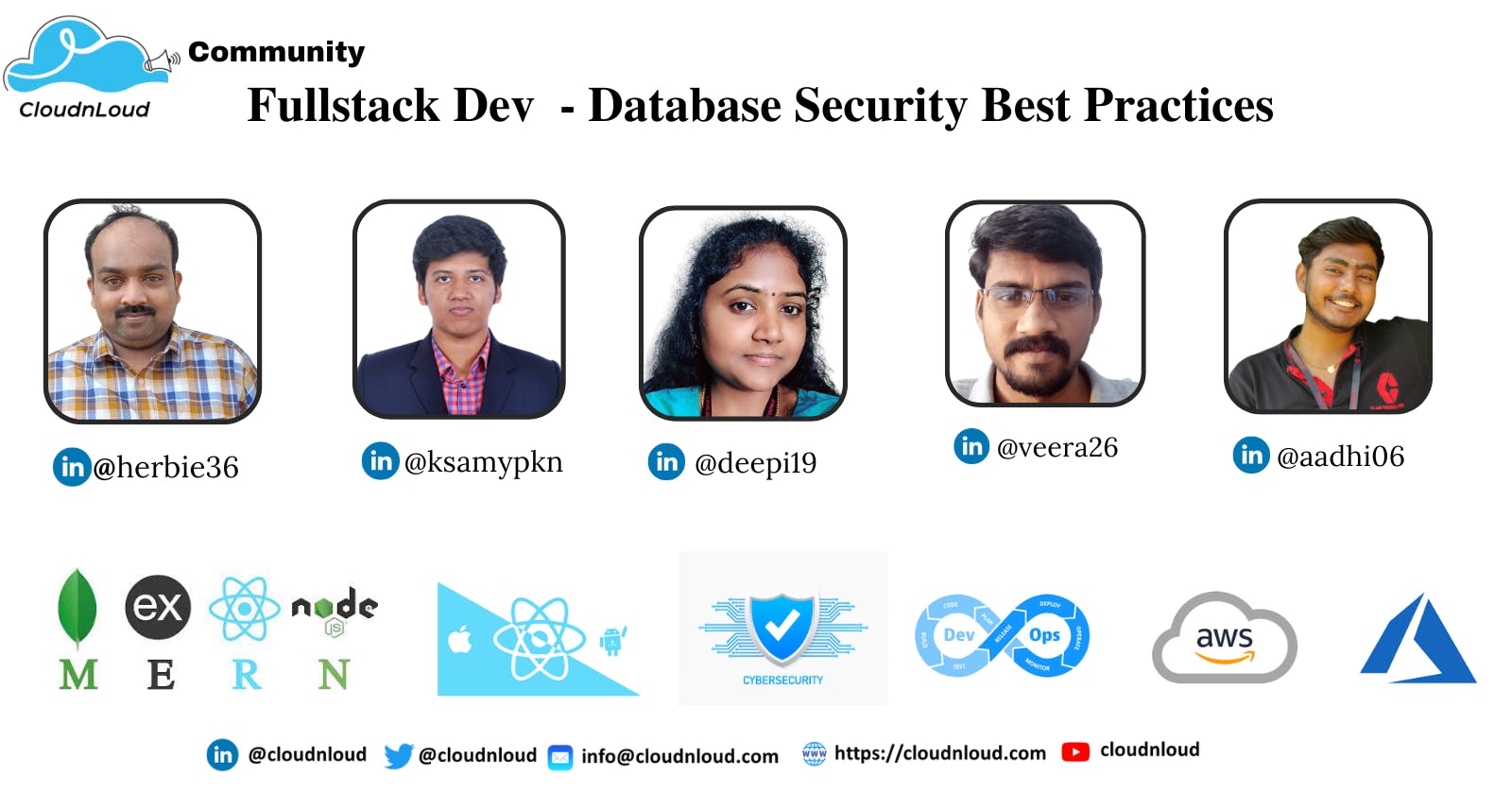What is Database Security
Database security is a difficult endeavour that needs the use of all security methods and technologies. This directly conflicts with databases' open access. We are more vulnerable to security problems the more usable and accessible the database is. Accessing and using it becomes more challenging the more vulnerable it is to threats and assaults.
The following elements need to be covered and protected by database security.
The data storage system.
Database management systems (DBMS), including all related applications.
Physical or virtual database servers, as well as the supporting gear.
The network or computational infrastructure that is utilised to access the database.
Common Threats and Challenges
A security breach can be caused by numerous incorrect software setups, flaws, or habits of negligence or misuse. Here are a few of the most common types of security assaults and their causes.
Database Software Vulnerabilities can be Exploited
Hackers make money by locating and taking advantage of weaknesses in software, such as database management systems. To address these flaws, the top database software providers and open-source database management systems regularly release security updates. However, delaying applying the updates could make it more likely to be hacked.
SQL/NoSQL Injection Attacks
The injection of false SQL and other non-SQL string attacks into queries for databases given by web-based apps and HTTP headers is a particular threat to databases. Companies are vulnerable to attacks utilising these techniques if they don't follow safe coding practises for online apps and do frequent vulnerability tests.

Buffer Overflow is a way to Exploit Buffers
Buffer overflow occurs when a computer attempts to copy more data into a memory block than the block can hold. The extra information kept at nearby memory addresses may be used by the attackers as a starting point for their attacks.
Malware
Malware is software designed to exploit vulnerabilities or cause harm to databases. Malware can be accessed via any device that connects to the databases network.
Human Error
Nearly half (49%) of all data security breaches are still the result of inadvertent errors, weak passwords, password sharing, and other careless or ignorant user behaviours.
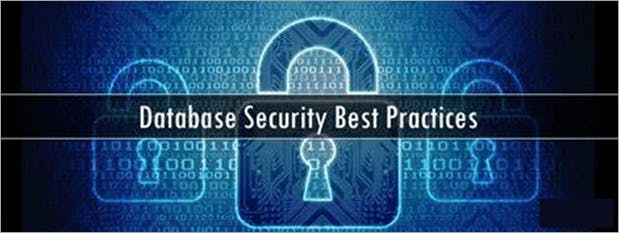
Database Security Best Practices
Separate database servers
To protect databases against cyber attacks, particular security procedures are needed. Additionally, keeping your data on the same server as your website exposes it to many website-targeting attack vectors.
Consider operating an online store where your website, sensitive data, and non-sensitive data are all kept on the same server. Yes, you can use the security features of the eCommerce platform and the website security measures offered by the hosting service to safeguard against fraud and online assaults. However, the website and the online store platform are now open to assaults that could compromise your private data. Any assault that compromises your website or the platform for your online business gives the hacker possible access to your database as well.
Keep your database servers apart from other systems to reduce these security threats. Use real-time security information and event monitoring (SIEM), which is dedicated to database security and enables enterprises to respond quickly in the case of a breach attempt.
Set up an HTTPS proxy server
Before connecting to the database server, a proxy server assesses requests coming from a workstation. This server, in a sense, serves as a gatekeeper that tries to block unauthorised queries.
The majority of proxy servers use HTTP as their foundation. Set up an HTTPS server, however, if you're working with sensitive data like passwords, financial information, or personal data. In this manner, you gain an additional degree of security because the data passing via the proxy server is likewise encrypted.
Avoid using default network ports
When sending data between servers, TCP and UDP protocols are utilised. These protocols automatically use the default network ports when they are set up.
Due of their frequent occurrence, default ports are frequently employed in brute force assaults. The hacker that targets your server must experiment with various port number combinations when not using the default ports. Due to the additional labour required, this can deter the attacker from continuing their attack attempts.
To make sure the new port isn't already in use for other services, check the Internet Assigned Numbers Authority's port register before issuing a new port.
Use real-time database monitoring
Actively scanning your database for breach attempts bolsters your security and allows you to react to potential attacks.
Another aspect to consider is regularly auditing your database security and organizing cyber security penetration tests. These allow you to discover potential security loopholes and patch them before a potential breach.
Use database and web application firewalls
Firewalls are the first layer of defence for keeping out malicious access attempts. On top of protecting your site, you should also install a firewall to protect your database against different attack vectors.
There are three types of firewalls commonly used to secure a network:
- Packet filter firewall
- Stateful packet inspection (SPI)
- Proxy server firewall
Deploy data encryption protocols
Data encryption is crucial when transporting or storing sensitive user information as well as for protecting trade secrets.
By implementing data encryption mechanisms, the likelihood of a successful data intrusion is reduced. This indicates that even if attackers obtain your data, it will still be secure.

Create regular backups of your database
Although making backups of your website is conventional practise, you should also frequently make backups of your database. This reduces the chance that private data will be compromised or lost as a result of malicious activity.
Here's how to do database backups on the two most used server operating systems, Windows and Linux. Additionally, make sure the backup is encrypted and kept on a different server to further boost security. In this manner, your data is secure and recoverable in the event that the main database server is compromised or becomes unavailable.
Keep applications up to date
According to research, nine out of ten applications use out-of-date software. Additionally, a review of WordPress plugins showed that 3,990 of them had been inactive for seven years, 13,655 for three years, and 17,383 for two years. When you consider the software you use to administer your database or even run your website, this poses a severe security risk.
In addition to using only dependable and validated database management software, you should maintain it updated and apply any new patches that are released. The same holds true for widgets, plugins, and third-party programmes, with the extra recommendation to stay away from any that haven't had recent upgrades. Always stay away from them.
Use strong user authentication
Most current analysis from Verizon indicates that passwords are stolen in 80% of data breaches. This demonstrates that passwords by themselves aren't a very effective security solution, mostly due to the human element in choosing secure passwords.
Set up a multi-factor authentication procedure to address this problem and increase database security. (Due to current trends, this approach isn't ideal.) Cybercriminals will find it tough to get beyond this security system, even if credentials are hacked.
To further reduce the danger of a breach, think about restricting database access to only verified IP addresses. IP addresses can be cloned or disguised, but it takes more work on the part of the attacker.
🍯 Contributors:
Community and Social Footprints :