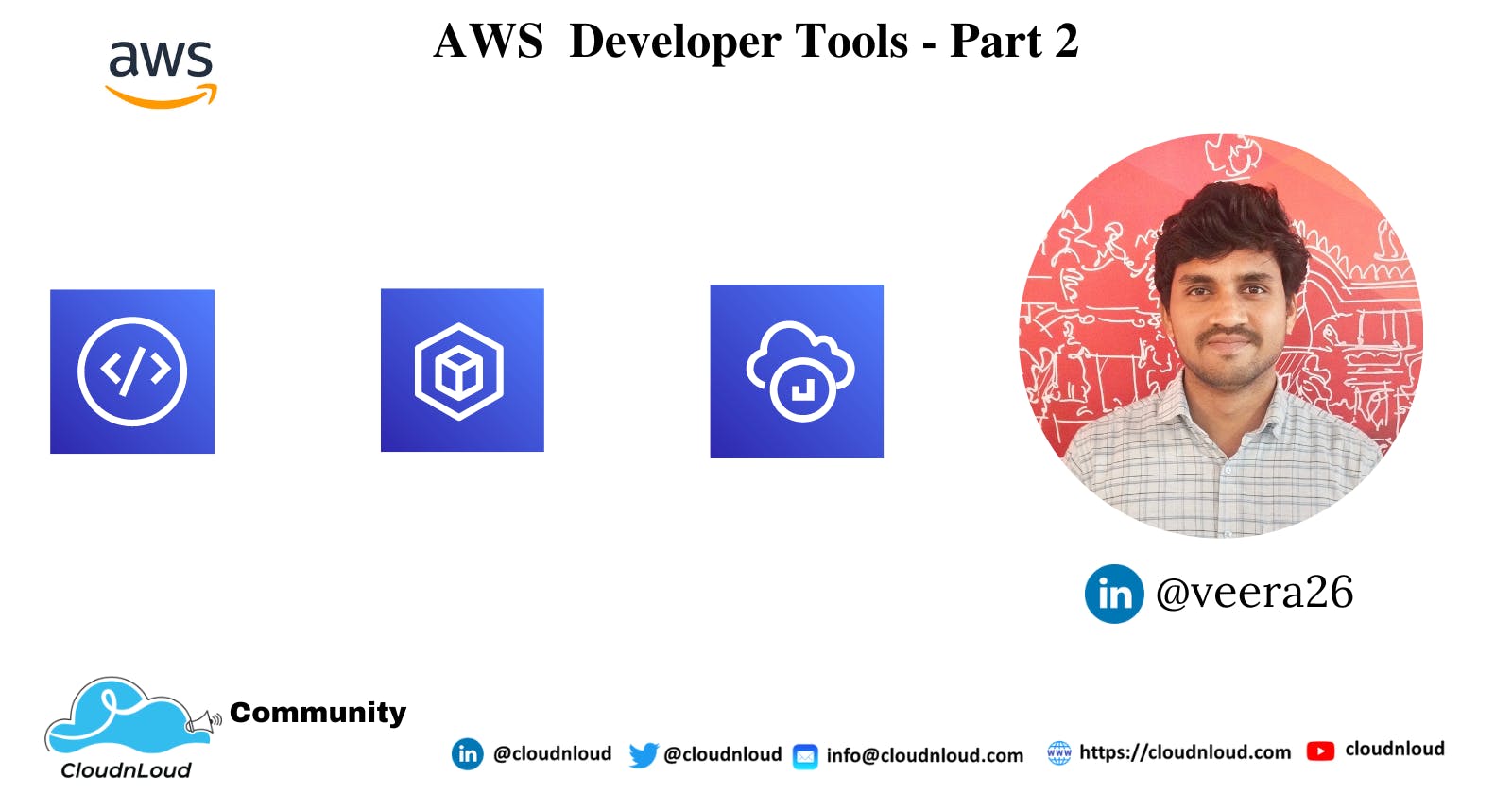It's a continuation of AWS Developer Tools - Part 1 . Previous blog link is attached here AWS Developer Tools - part 1
In this blog, We are going to discuss the following services
AWS CodeStar
AWS Fault Injection Simulator
AWS X-Ray
AWS CodeStar
AWS CodeStar is a fully managed service that makes it easy to develop, build, and deploy applications on AWS. It provides a unified user interface to easily manage the full application development life cycle, including source control, build and test, and deployment.
CodeStar provides a variety of project templates for popular languages and frameworks, such as Java, Python, Ruby, and more, that include preconfigured build and deployment settings for AWS services such as Amazon EC2, AWS Elastic Beanstalk, and AWS Lambda.
CodeStar also provides an integrated development environment (IDE) called CodeStar WorkSpaces, which is a cloud-based IDE that makes it easy to write, run, and debug code.
CodeStar integrates with other AWS services such as CodeCommit, CodeBuild, CodeDeploy, and CodePipeline, which enables you to create a complete end-to-end continuous integration and continuous delivery (CI/CD) pipeline.
Additionally, CodeStar provides access to a variety of tools for monitoring and troubleshooting your application, such as AWS CloudWatch, AWS X-Ray, and AWS CloudTrail.
CodeStar is designed to be highly scalable and can handle multiple projects, developers and teams. It also supports role-based access control (RBAC) to give developers access to the resources they need, while keeping your applications secure.
AWS CLI
aws codestar create-project --name sample-project --project-template-id aws-java-maven --region us-west-2
aws codestar list-projects
AWS Fault Injection Simulator
AWS Fault Injection Simulator (FIS) is a fully managed service that allows you to simulate various types of failures in your applications, such as network failures, latency, and throttling. This helps you test and validate the resiliency of your applications, without affecting production environments or incurring additional costs.
AWS FIS enables you to create a set of failure scenarios that you can apply to your applications, and then run those scenarios in a controlled environment. You can use the service to test various failure scenarios in your applications, such as network failures, service failures, and resource failures.
AWS FIS supports the ability to simulate failures across different layers of your application, including the network, application, and infrastructure layers. This allows you to test the resiliency of your applications across different components, and identify potential issues before they affect production.
AWS FIS supports a variety of configurations, including custom failure scenarios, targeted failure scenarios, and scheduled failure scenarios. This allows you to simulate different types of failures, such as network latency and packet loss, and to schedule those failures at specific times.
AWS FIS integrates with AWS CloudWatch and CloudTrail, allowing you to monitor and troubleshoot the results of your failure scenarios. This helps you identify any issues and make necessary adjustments to improve the resiliency of your applications.
AWS CLI
aws fis create-failure-injection --type network --failure-rate 50 --target-type ec2 --target-id i-1234567890abcdef0
aws fis list-failure-injections
AWS X-Ray
AWS X-Ray is a fully-managed service that allows you to analyze and debug production, distributed applications, such as microservices or serverless applications. It allows you to trace requests and data flows through your application, and identify performance bottlenecks and errors.
AWS X-Ray provides an interactive console that allows you to view and analyze traces, create service maps, and view performance metrics. It also provides a SDK that can be integrated with a variety of languages, such as Java, .NET, Node.js, and more, to instrument your application and automatically generate traces.
AWS X-Ray also provides a variety of features to help you analyze and troubleshoot issues in your applications, such as:
Distributed Tracing: Allows you to trace requests and data flows through your application, and identify performance bottlenecks and errors.
Service Maps: Allows you to view a map of all the services in your application, and how they interact with each other.
Anomaly Detection: Allows you to identify and troubleshoot performance issues in your application.
Error reporting: Allows you to view and analyze errors and exceptions in your application.
Search and filter: Allows you to search and filter traces and service maps.
AWS X-Ray integrates with other AWS services, such as AWS Lambda, Amazon Elastic Container Service (ECS), and Amazon Elastic Container Service for Kubernetes (EKS), to provide deeper visibility into your applications.
AWS X-Ray is designed to be highly scalable and can handle high volumes of requests and data. It also supports role-based access control (RBAC) to give developers access to the resources they need, while keeping your applications secure.
Terraform code :
example of Terraform code that enables X-Ray for an Elastic Beanstalk application
resource "aws_elastic_beanstalk_environment" "x-ray" {
name = "example-environment"
application = "example-application"
solution_stack_name = "64bit Amazon Linux 2 v3.3.3 running Multi-container Docker 2.3.5"
xray_tracing = true
}
AWS CLI
aws xray get-sampling-rules --sampling-rule-name example-sampling-rule
That's it guys. We completed our AWS developer tools series. Let's celebrate.
Keep Learning Keep Growing !!!